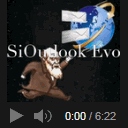SiOutlook Evo
The e-mail client evolution for iPad/iPhone
SiOutlook Evo is the SiOutlook evolution for iPhone/iPad that permits to manage your e-mails introducing new functions and enhances performances. Starting from Dropbox remote file storage management to e-mail server IMAP synchronization, SiOutlook Evo is the reference app developed by K4ICT in order to manage your e-mails on your iOS device.
Charles Darwin will be the promotor of SiOutlook Evo in order to run after in its extravagant and evolutionary functions.
SiOutlook Evo provides to the user all the functions needed to manage your e-mails:
- it permits to manage several account types, and wherever a particular e-mail provider must be used, you only need to know IMAP, POP3 and SMTP settings in order to send and receive e-mails;
- it permits to store big e-mail quantities in a persistent local storage, so that to avoid the use of continuous connection; SiOutlook Evo permits to download e-mails even in background mode too;
- it permits to select a specific account; in this way, SiOutlook Evo will show only e-mails and IMAP folders relevant to that account;
- it permits to synchronize IMAP folders; this means that, if you modify an IMAP folder content inside SiOutlook Evo, the same will apply on your e-mail server too;
- it permits to manage rules, that is, you can decide if SiOutlook Evo must store the downloaded e-mails in a specific folder created by the user; this permits to the user to avoid to manually move the e-mails in a folder after the download;
- it permits to manage meetings in the calendar; the organizer can involve one or more users so that to make a conversation with them and reach an agreement;
- it integrates with Dropbox; the user can access to his Dropbox repository with his username and password, so that to download and upload files such as any other Dropbox client application;
- it permits to posticipy/program e-mails; the user can decide, with a programmable timer, when the user has to be notified;
- when sending a new e-mail, you can decide if to apply ciphering (make text secure on server side and let SiOutlook Evo decipher while downloading), mark is as "high priority" e-mail and request the "e-mail has been read" notification;
- it permits to notify birthdays, with SMS or e-mails;
- it permits to create both text and hand-written notes, that can be converted in PDF and sent by e-mail;
- it permits to insert audio and video recordings inside e-mail, and take photo too;
- it permits to create user folders and store e-mails, documents, audio and video files, etc.;
- it permits to access to Gmail, Yahoo and Facebook contact list and, in this last case, birthday notifications will be notified as messages;
- it permits to import and export contact lists stored as CSV files and store them inside the address book;
- it permits to quickly search e-mails and any other document with an integrated search box;
- it permits to reduce pictures size before to send them by e-mail and decide the final resolution;
- it permits to import audio, video and image files from iTunes and camera roll;
- it permits to set up a startup password…
- it permits to access to linked documents inside e-mail with hyperlinks and save their content in a user folder or in Dropbox;
- it permits to make backup and restore archives with the import/export functions;
- it permits to keep track of downloaded documents from hyperlink with the user of a second swiping panel;
and much more...

Purchase the app from Apple Store by clicking on the following button.